Unity: Evaluation Part 3
by PhoenixGames on Sep.11, 2016, under On Game Development, Software Engines, Tutorials
I have just spent a little over a day working on the scripting side of Unity, and I have achieved something that I feared would take weeks to complete.
Not only did I successfully implement raycasting, but I was also able to create a polygon from code, texture it, and apply a collision mesh.
These three things can be very difficult, in Unity, the code to do it was just a few lines long.
The reason I chose this particular task is because of my Spherical Terrain project. The vast majority of my project *should* be engine independent, ie, it is mostly logic, variable declaration, etc, that should just require like for like changes, such as changing an “F32” in T3D to a “float” in Unity, changing a vector to a list, etc etc.
The parts that I am really worried about are the areas where my code integrates with the existing rendering and collision system, and the material manager. So far, using these subsystems has been very, very easy in Unity, and I a actually think that porting my Spherical Terrain code could be a viable option in the near future, if I choose to go down that route.
T3D and Unity also seem to both use a clockwise winding order, so this is also an advantage.
I find the code very elegant and neat, and powerful features can be implemented with very few lines of code.
The only issues that I am worried about would be the performance of C# compared to C++ (it would be slower) and the fact that most scientific computing code is written in C++. I now work mostly in the field of “serious” computing, virtual worlds, some computational physics, mathematics, etc, and using a “common” language would make it easier to integrate libraries and example code from the scientific computing field, which I would do on occasion.
Overall though, I am very impressed with the speed that I am picking up Unity, and I am looking forward to spending more time with it, it truly is a great piece of software.
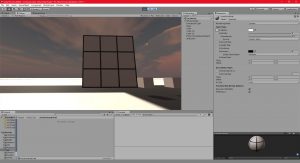
Unity
09/09/2016 , 02:28:26 AM
Unity Personal (64bit) – Construct.unity – New Unity Project – PC, Mac & Linux Standalone
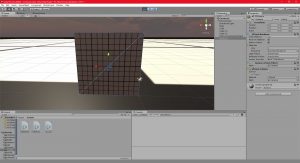
Unity
09/09/2016 , 02:02:44 AM
Unity Personal (64bit) – Construct.unity – New Unity Project – PC, Mac & Linux Standalone

Unity
09/09/2016 , 02:02:25 AM
Unity Personal (64bit) – Construct.unity – New Unity Project – PC, Mac & Linux Standalone

Unity
09/09/2016 , 12:29:36 AM
Unity Personal (64bit) – Construct.unity – New Unity Project – PC, Mac & Linux Standalone
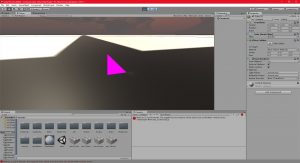
Unity
08/09/2016 , 10:58:32 PM
Unity Personal (64bit) – Construct.unity – New Unity Project – PC, Mac & Linux Standalone
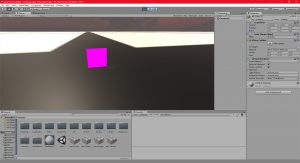
Unity
08/09/2016 , 11:10:01 PM
Unity Personal (64bit) – Construct.unity – New Unity Project – PC, Mac & Linux Standalone

Unity
08/09/2016 , 11:10:05 PM
Unity Personal (64bit) – Construct.unity – New Unity Project – PC, Mac & Linux Standalone