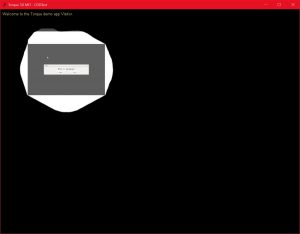P-171: Oculus Rift/Virtual Reality Demo Part 3: Oculus Rift Setup
by PhoenixGames on Jun.10, 2016, under Software and Games, Tutorials
I have made some significant progress in getting the Oculus Rift CV1 to work with T3D.
As stated previously, I am using the Dx11/Open VR build from HERE. I am also using the latest OpenVR SDK, and the example project given in my recent blog post as well.
The first thing that caught me was that it is necessary to install and configure (go through the on screen tutorials) for both the Oculus Runtime App and the SteamVr/Open VR app. I had not done this, and it was the reason why head tracking was not working in T3D until I fixed it.
I am also encountering some issues which I believe are related to DirectX 11. These occur somewhat intermittently. I have noticed an issue caused by running T3D in fullscreen mode (This is not, apparently, necessary for the T3D project to work properly on the rift) and sometimes I get an error connected to the “VR compositor”.
Restarting the Oculus processes (there are several of them) and the Steam VR process can solve most of these errors, but I have noticed that some still remain. I am still working on this, and it is likely that the Dx11/Open Vr codebase will not be fully stable until T3D 3.9 is released.
However, I now have the Open VR demo project working, with head tracking. I now simply need to enable gamepad support, and then I can begin copying the changes from this project to my own Virtual Environment Project (p171).